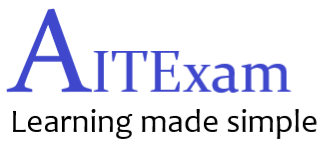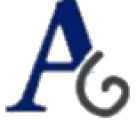How to open the bundles.
Each bundle contains 1 or more practice tests. We “bundle” these together into one file or archive with the extension. RAR.
You may be familiar with the terms ZIPPPED or ZIP file; these are the same thing in order to access the files within the. RAR file you need to have an extraction tool installed in your system. Some systems come preinstalled with an extraction tool. If your system does or doesn’t have an extraction tool preinstalled, you can always install a new one, for free.
We recommend one by RAR Labs
Under the section titled WinRAR and RAR 6.23 release, simply select your language and your OS 32-bit or 64-bit, most likely the 64-bit.
This will open a download window for you to download the executable. There is also a link for the Android OS and MAC OS.
Install the tool.
Go back to the bundle file you downloaded from us. Either double-click the file, select it, or right-click on it and choose extract.
You have now extracted your PDF practice test files; enjoy!!
If all of this is too complicated or you just don’t have time or permission to install the tool on your system, please feel free to email Joseph@AITExam.com, and we will be more than happy to send you each of your test files in PDF format.
We apologize for any inconvenience this may have caused you, and we appreciate your purchase.
Best of luck with all of your exams!
AITExam
Below is a screen print of RARLAB.com